 Welcome, Language Explorers!
Welcome, Language Explorers!
This space is dedicated to help you find a language partner from anywhere in the world! 
It was inspired by a dear friend of mine who had this wonderful idea. I loved it and thought: why not make it real? So here we are! 
We’ve got lots of language learners and polyglots here. I am sure everyone knows at least one language and is probably learning another. 
Looking to exchange languages? 
Do you speak a language someone else is eager to learn? 
Then you’re in the right place! 
If you haven’t found someone offering the language you're looking for, don’t worry, just post your own offer! 
 When creating your post, follow this simple template:
When creating your post, follow this simple template:
1. A brief introduction of yourself.
Tell us your name and where you're from, just a general location like “Sweden” is enough! This helps others align time zones with you. 
Sharing a few hobbies 

 can also help you connect with like-minded friends.
can also help you connect with like-minded friends.
2. Which language can you offer?
To get something, you gotta give something! 
Let people know what you can help them with.
3. Which language do you want to learn?
Human languages, programming languages  , or even alien languages
, or even alien languages  , just no pigeon talk
, just no pigeon talk 

4. How often would you like to exchange?
Once a week? An hour per session? Be clear so people know what to expect.
5. How can others contact you?
You can be messaged right here, or if you've joined our Discord server  , you can chat by voice or video there too!
, you can chat by voice or video there too!
 ️ Don’t forget to add tags to your post!
️ Don’t forget to add tags to your post!
Use tags like Offering English or Seeking Swedish so others can find you more easily 
Thanks for being part of this community. Have fun and happy language learning! 

 ️ for
️ for  .
. .
.

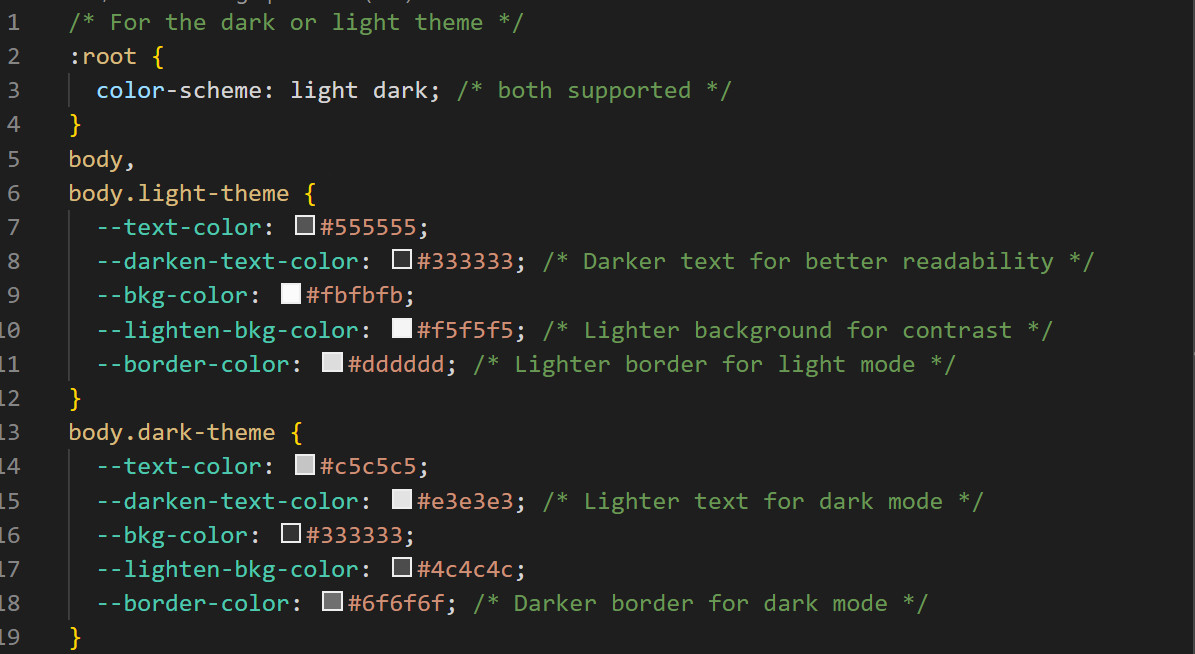
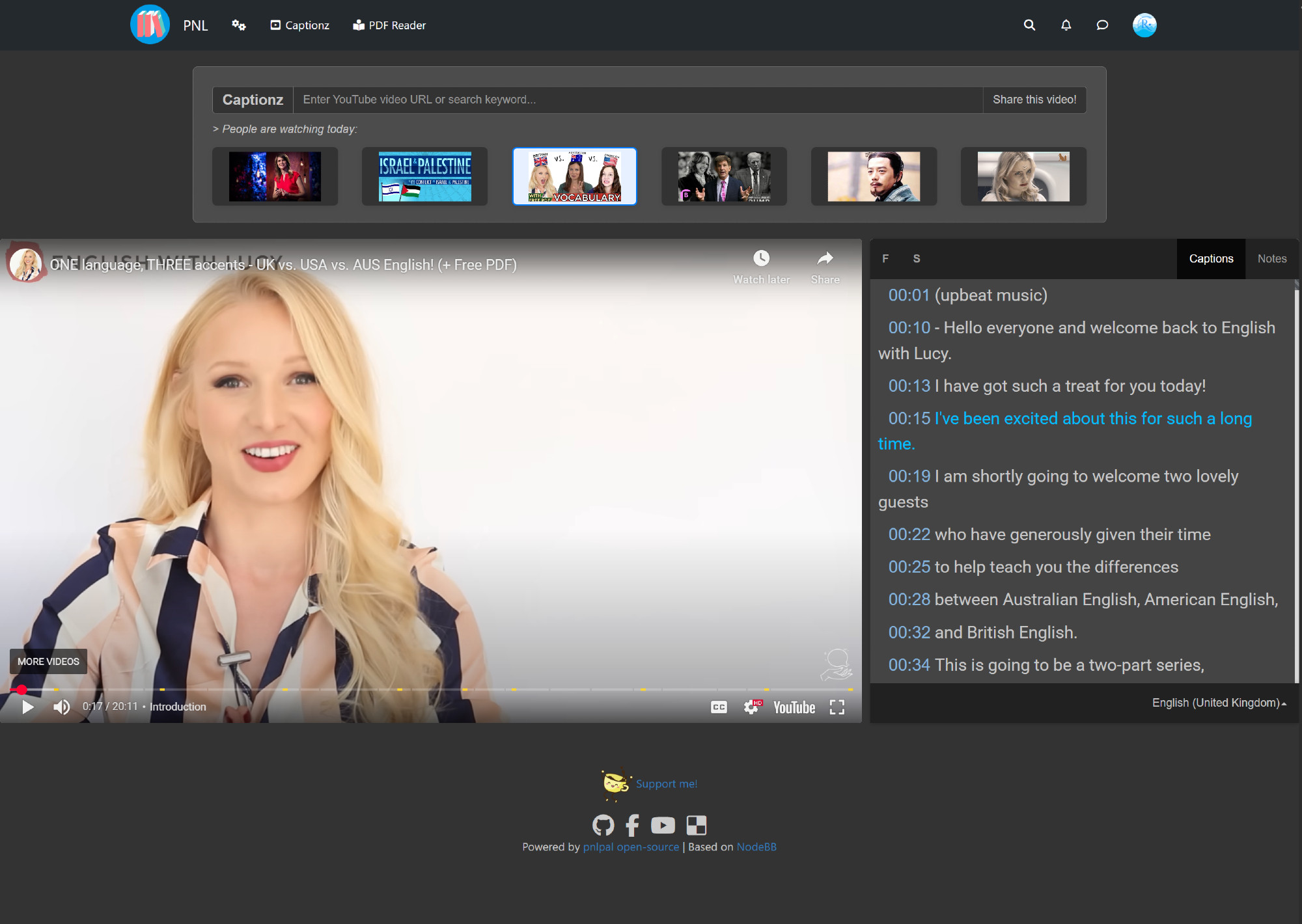



 Beginner-friendly:
Beginner-friendly:





