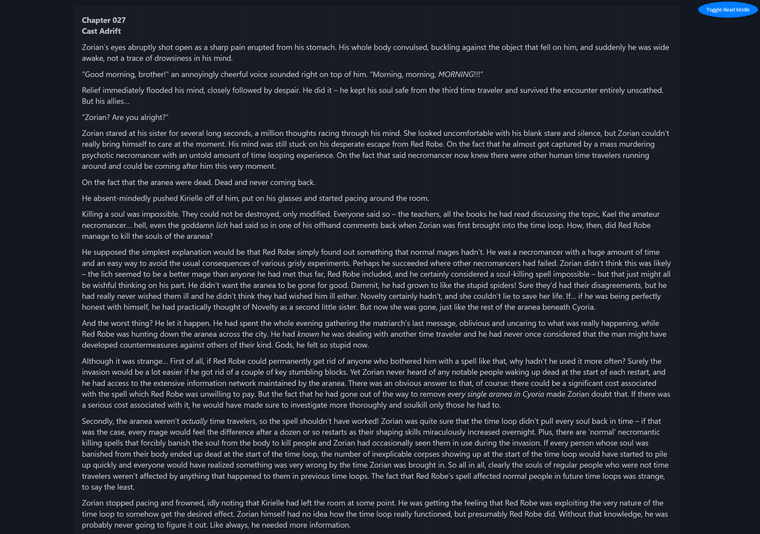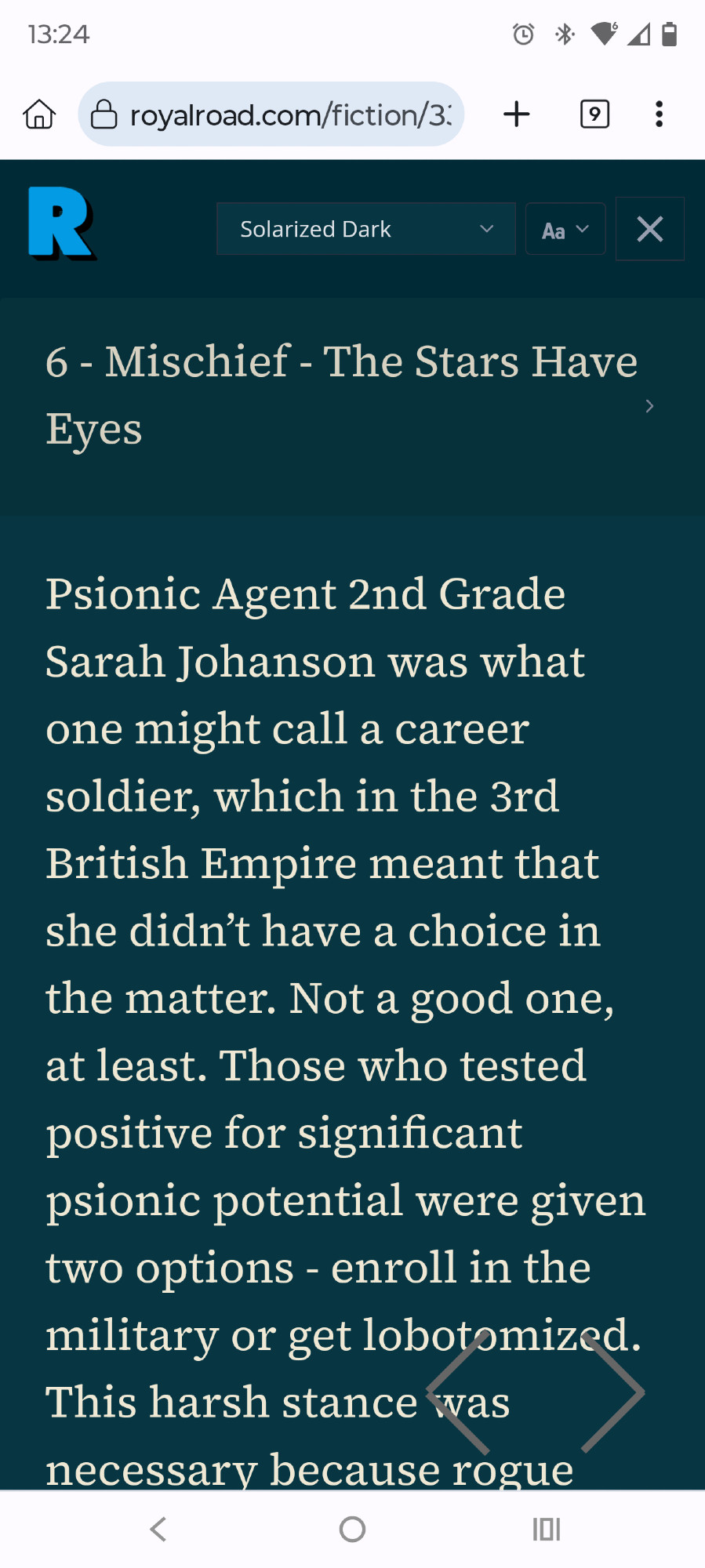Why Dictionariez does not recognize selected text in "reader" (focus) mode?
-
I tested several extensions of "Reader View" category, and any of the tested plugins renders Dictionariez incapable of recognizing the selected text.
readline https://microsoftedge.microsoft.com/addons/detail/readline/lgooahonadmfehgfgjdeffmhfndpklpa
reader-view https://microsoftedge.microsoft.com/addons/detail/reader-view/lpmbefndcmjoaepdpgmoonafikcalmnf
easyview-reader-view https://microsoftedge.microsoft.com/addons/detail/easyview-reader-view/nliopidpecelaedknfeanmkanoabfahiAll tested plugins, obviously, rely on a same shared component.
They include identical toolbar and notifications.

Is there some setting I should change?
-
Thank you. I am definitely gonna look into it.
-
Turns out those Reader extensions open the article in their own extension space in which other extensions including Dictionariez couldn't have access to.
So no easy way to solve this, unless I provide my own Reader view. But hey, you can still right-click on the word and look it up through the context-menu, right?
-
I was in the same boat and after searching I found this extension:
- ReadBee (https://chromewebstore.google.com/detail/text-mode-for-websites-re/phjbepamfhjgjdgmbhmfflhnlohldchb)
It uses a different format to transform the page and thus both Dictionariez and SidePal can access the text.
-

 Malware Alert!
Malware Alert! 

It appears that ReadBee has been flagged for malware, and Google has already taken it down.
This research highlights that ReadBee, along with many other malicious Chrome extensions, contains suspicious code blocks that could be remotely controlled and potentially harm your system.
I sincerely apologize for previously recommending ReadBee. Stay safe online!
-
-
@river great stuff. Looking forward to test it
-
@Oleg-Lapchynskyi
Meet PNL Reader.
I'm happy to share that after a week of sprint, the first result of the project is out and available online.Chrome: https://chromewebstore.google.com/detail/pnl-reader/amdebfiljmlhfkenbhhpckmmpkonpdfh
Firefox: https://addons.mozilla.org/en-US/firefox/addon/pnl-reader/Feel free to try it out, and any feedback is greatly appreciated!
-
I’d love to hear your thoughts on these:
- Which websites would you like to use reader mode on?
- What theme would you prefer?
- What other functions should be on the toolbar?
- What do you think are the essential features a reader must have?
Let me know what you think!
-
R river referenced this topic on 27 Feb 2025, 20:37
-
@river Hello!
I tried your plugin. Great stuff. Certainly, there are several features to add to make the pluging full-fledged. The direction is right!
I use reader mode whenever there are more than 3 minutes read. Mostly as a distraction free tool.
I never use dark mode. I prefer yellow-shaded paper-like background. So the option of picking the backgound color is a must for me. As well as changing the font family, the size of the font and width of the paragraph. Just like any reader application, Kindle and alike.Readerwise.io settings is lacking only background color picker:
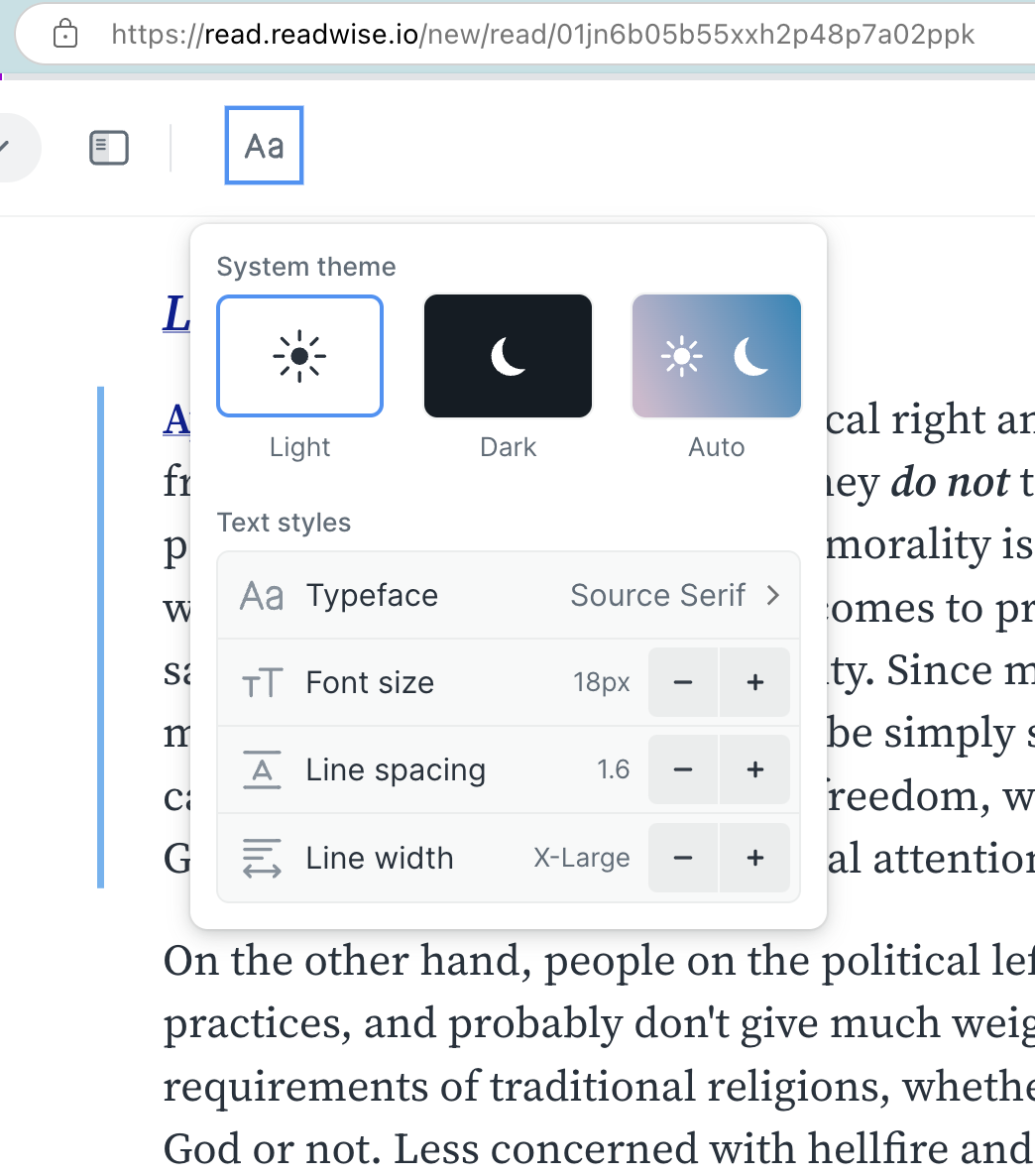
-
 v1.0.2 is out now!
v1.0.2 is out now!
This update brings multiple new themes and fixes some critical issues, as detailed in this post. Have you tried the new themes yet? If so, which one’s your favorite? Personally, I think you'll love the Solarized Light theme!
If none of the current themes hit the mark, I'd love to hear your suggestions! Share some color combinations that you think would make the perfect theme.

Also, I’m a bit unsure about adding the font and line width settings. I want to keep things simple without adding too many configuration options. Do you have any recommendations for a font that would look great and enhance readability? Your feedback would be awesome!

-
@river Congrats on the new release! The themes are nice, and I think they will cater to the tastes of the majority of users. Regarding the font family, I like "Source Serif," the one that Reader uses by default. Font choice is highly subjective. All reading tools offer options for font family, font size, and paragraph width. These settings are basic and considered standard.
cheers!
-
Hi! Have you checked out the new v1.1.0 update? I’ve added all the options you requested, including the "Source Serif" font.
What's more, here’s the new features in v1.1.0:- Font customization for better readability.
- Adjustable line spacing and width.
- Justified text alignment for a cleaner look.
- More themes, including handwriting and monospace styles.
- Global settings for easier customization.
- Improved mobile support for a smoother experience.
-
@river Great. it looks like almost finished.
The second half of the fonts in the list seems to be impractical for reading (scripts), so they are redundant. Most of the other fonts come without Cyrillic compatibility. Without Cyrillic, you lose 20% to 40% of users. -
That's a good suggestion. Also CJK (Chinese, Japanese and Korean) fonts would take into consideration as well.
Stay tuned, v1.1.1 will be out soon. -
v1.1.1 is out! Thank you for your suggestions. Most fonts now support Cyrillic.
-
@river Oh my god I had no idea, I'm so sorry. I've since noticed that the extension had been disabled and I promptly removed it from my browser. I have just installed your reader extension. Amazing work!
-
Glad you like it. If you have any issues while using it, please let me know.